
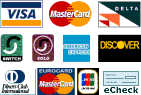

MSI BTY-S37 laptop battery is replacement for MSI GS30 2M 001US 2M-013CN MS-13F1 MS1-13F1. The BTY-S37 batteries equivalent is guaranteed to meet or exceed MSI original specifications. All MSI BTY-S37 are brand new,1 year Warranty, 100% Guarantee Quality and Fully Test! Increase the battery life of your laptop with this high quality replacement MSI BTY-S37 battery.
Battery for MSI BTY-S37
 ( Viewed: 938 )
( Viewed: 938 )
All of our MSI BTY-S37 batteries are made with high-quality original new Cells, they are designed to meet or exceed the OEM (original) specifications. BTY-S37 of MSI for MSI GS30 2M 001US 2M-013CN MS-13F1 MS1-13F1 are brand new, 1 year Warranty, 30 days money back guarantee
BTY-S37 Battery Replace Part Number(Press " Ctrl+F " to Find):
BTY-S37 laptop battery Fit Laptop Models(Press " Ctrl+F " to Find):
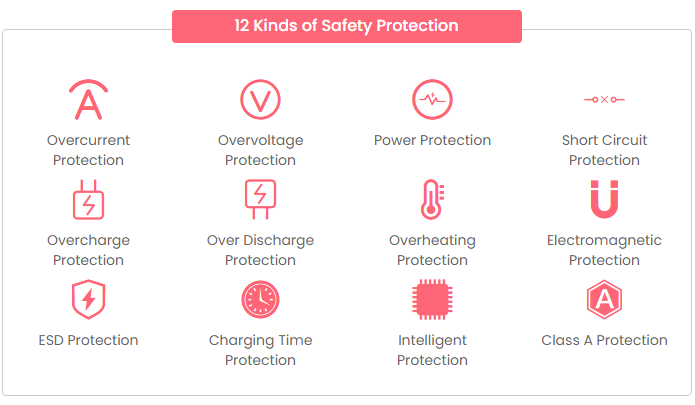
1.Carefulness read narrate book of battery,use commendatory battery.
2.New laptop battery pack must be fully charged before use.
3.New MSI BTY-S37 battery needs to be fully charged and discharged (cycled) a few times before it can condition to full capacity.
4.Rechargeable batteries undergo self-discharging when left unused. Always store a BTY-S37 battery pack in a fully charged stage for storage.
5.Fully drain and fully recharge your battery pack every few month.
6.Li-ion and NiMH battery can not interchangeable.
7.Turn down the LCD brightness of your portable device.
8.Use built-in power management on your portable device.
9.Turn off LCD or other unnecessary accessories when not in use.
10.Set screen saver blank to 1 to 2 minutes of your MSI BTY-S37 notebook.
11.It is normal to get warm when charging or normal use. If it is getting too hot, there may be a problem with the device and qualified personnel should check it.
12.Research the electric appliance and the MSI BTY-S37 Batteries contact elements is whether clean, when necessity is clean with the wet cloth mop, after dry loads according to the correct polar direction.
13.BTY-S37 laptop battery of MSI should stock in cool place, and dry.
a.Toss, drop, or otherwise abuse the BTY-S37 battery as this may result in the exposure of the cell contents, which are corrosive.
b.Short-circuit the battery, A short-circuit may cause severe damage to the battery.
c.Open and expose the cell contents.
d.Modify the MSI BTY-S37 battery casing and/or housing.
e.Allow the laptop battery to be exposed to rain or excessive moisture.
f.Incinerate a battery. Properly dispose of a used battery.
TAGS:BTY-S37 laptop battery , MSI BTY-S37 battery, new BTY-S37 Batteries, replace BTY-S37 notebook battery
 MSI BTY-M6M battery for MSI Creator 15 A10SFS A10SE Stealth GE66 GS66
MSI BTY-M6M battery for MSI Creator 15 A10SFS A10SE Stealth GE66 GS66 MSI BTY-S14 battery for MSI GE60 GE70 CR41 CX61 CR70 CR650 FR400 FX420 FX600
MSI BTY-S14 battery for MSI GE60 GE70 CR41 CX61 CR70 CR650 FR400 FX420 FX600 MSI BTY-M46 battery for MSI
X-slim X460 X460-004US XslimX460dx X460DX-006US
MSI BTY-M46 battery for MSI
X-slim X460 X460-004US XslimX460dx X460DX-006US MSI BTY-L79 battery for MSI HTCVIVE VR One 7RE-231CN
MSI BTY-L79 battery for MSI HTCVIVE VR One 7RE-231CN MSI BTY-L781 battery for MSI GT75 Titan GT76 9SF
MSI BTY-L781 battery for MSI GT75 Titan GT76 9SF MSI BTY-M6L battery for MSI GS65 STEALTH MS-16Q4
MSI BTY-M6L battery for MSI GS65 STEALTH MS-16Q4 MSI BTY-M48 battery for MSI PS42 8RB Prestige PS42 Series
MSI BTY-M48 battery for MSI PS42 8RB Prestige PS42 Series MSI BTY-S37 battery for MSI GS30 2M 001US 2M-013CN MS-13F1 MS1-13F1
MSI BTY-S37 battery for MSI GS30 2M 001US 2M-013CN MS-13F1 MS1-13F1 MSI BTY-M6K battery for MS-16K3 MS-17B4 GS63VR 7RG GS63VR
MSI BTY-M6K battery for MS-16K3 MS-17B4 GS63VR 7RG GS63VR MSI BP-KI-41/4240 battery for MSI Laptop
MSI BP-KI-41/4240 battery for MSI Laptop






















